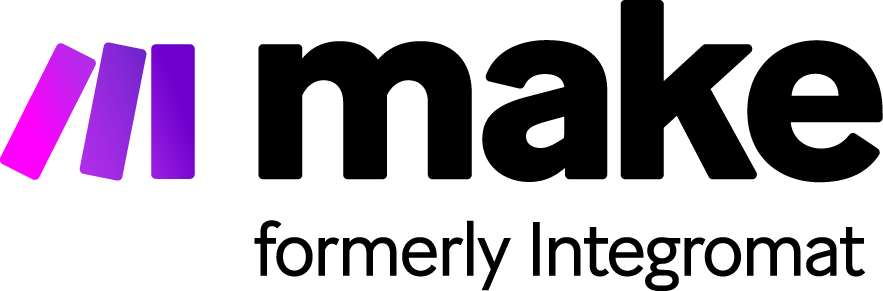
Make helps you connect apps and automate workflows in a few clicks. Move data between apps without any hassle so that you can focus on growing your business. The easy-to-use visual editor lets you drag and drop the apps to connect and watch as automation does all the heavy lifting for you. Your integrations can be as simple or as complex according to your design.
Schedule a meeting
Book a 30 Minute Consultation with our Growth Strategists.
How can we help you?
1. Detailed information about each execution
When implementing a specific scenario in Make, all operations are recorded. You can easily see what and when data was processed. And, if you don’t want to store any transmitted data, you can just turn the logging off.
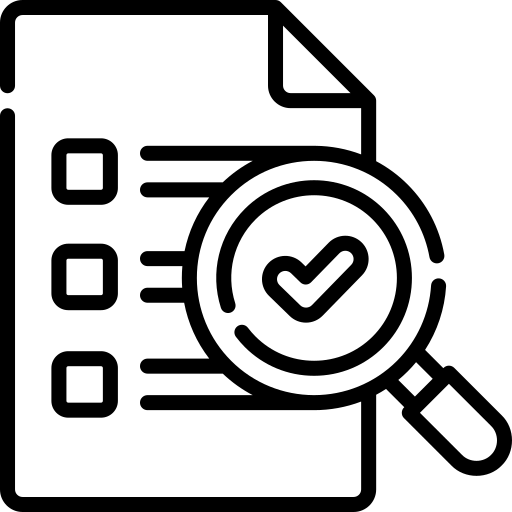
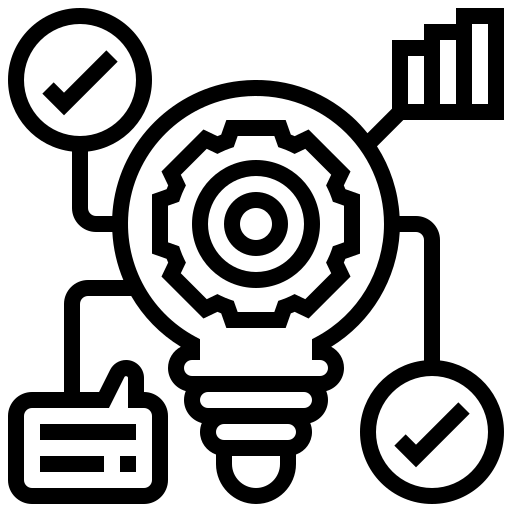
2. Usual Functions as Excel
Make comes with the most commonly used functions for working with text, numbers, dates, and lists. You can use sum up multiple values or move a date value over a few days. New functions are added regularly and kept up to date.
3. Choose where to start
Make allows you to easily choose whether you want to recover data from the past or from after activation when you run your scenario.
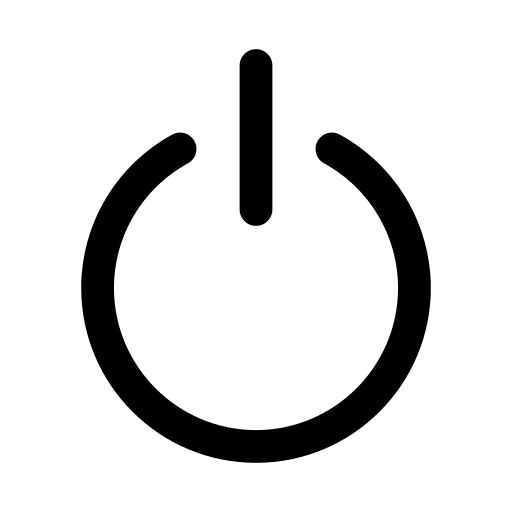
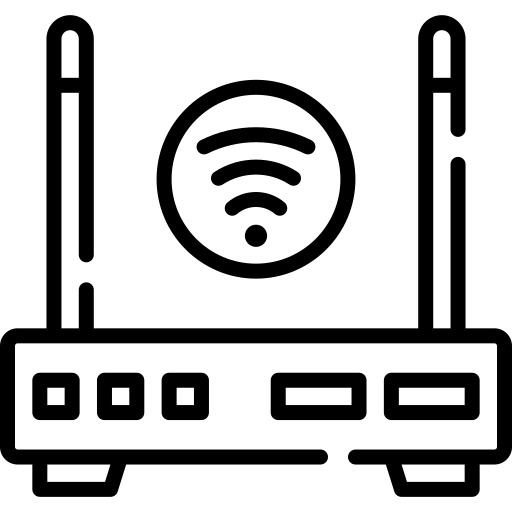
4. Routers
Inegromat’s built-in routers let you duplicate processed data easily. By using routers, you can easily split your scenario into multiple routes and process the data within each route differently. Moreover, you can also filter the data that is passing through the routes.
5. Error handlers
Error handlers are a very exclusive feature of Make. that allows you to deal with unexpected exceptions, effectively. You can easily generate an error handler route with custom logic and filters for any module in your scenario. During execution, the route will handle any exception that has occurred in the scenario. Also, if an error arises, you can apply special commands or instructions to specify how the execution shall endure.
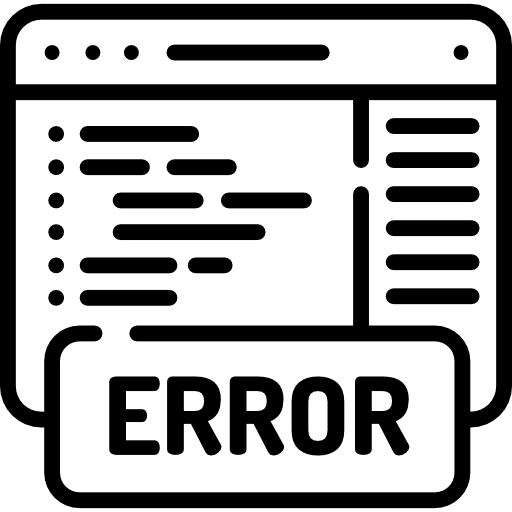
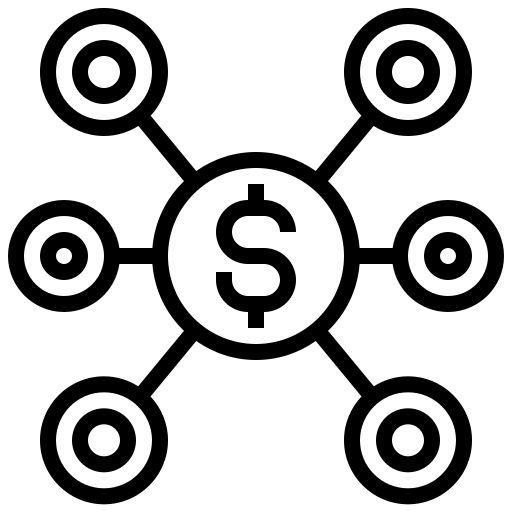
6. Aggregators and Iterators
Built-in iterators are special modules that allow you to split data into individual parts so that they can be processed separately. For example, if you receive an email with multiple attachments, iterators will let you process each attachment separately.
Reversely, aggregators merge individual data into one single bundle. For example, by using the Archive module you can create a ZIP archive of files that are stored in a specific folder and send it as its own email attachment afterward.
7. Connect everything you desire
With Make, we provide a number of neutral apps, such as HTTP, with which you can call any URL address. In combination with integrated support for O Auth 2 authorization and the JSON app, we give you the power to communicate with a vast majority of modern APIs. All without writing a single line of code.
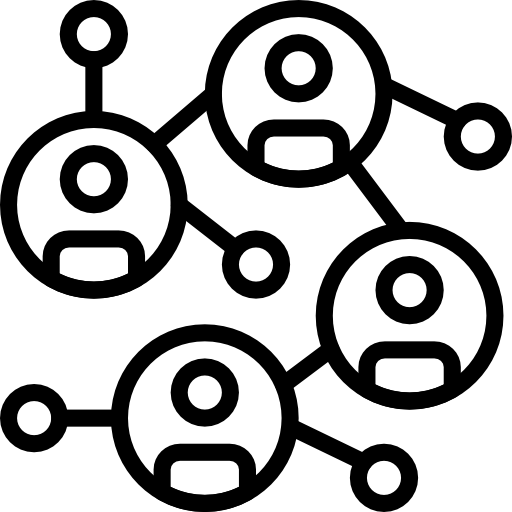
Why Make?
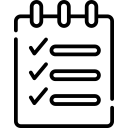
Connect to almost any app or service
With HTTP/SOAP and JSON/XML modules, you can easily connect to almost any web service without writing a single line of code.
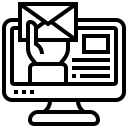
Visualize Anything you want
Along with the capability to track real-time scenario implementation, you also get the scope of doing complete visualization of the data.
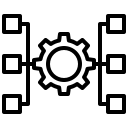
Scheduling
You can set up an execution schedule according to your priority. Webhooks are handled immediately.

Select your starting point
Choose whether you want to read data from the moment you start the scenario or from a certain point in the past.
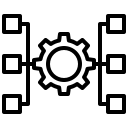
Comprehensive logs
All of the operations that are executed are logged in detail and kept up to several weeks back. With this enabled, you can easily see which data was administered during a run of a scenario.

Operating with files
Make allows you to work with files of any type, like texts, troubles, archives, and etc. You can load, alter, and save.
