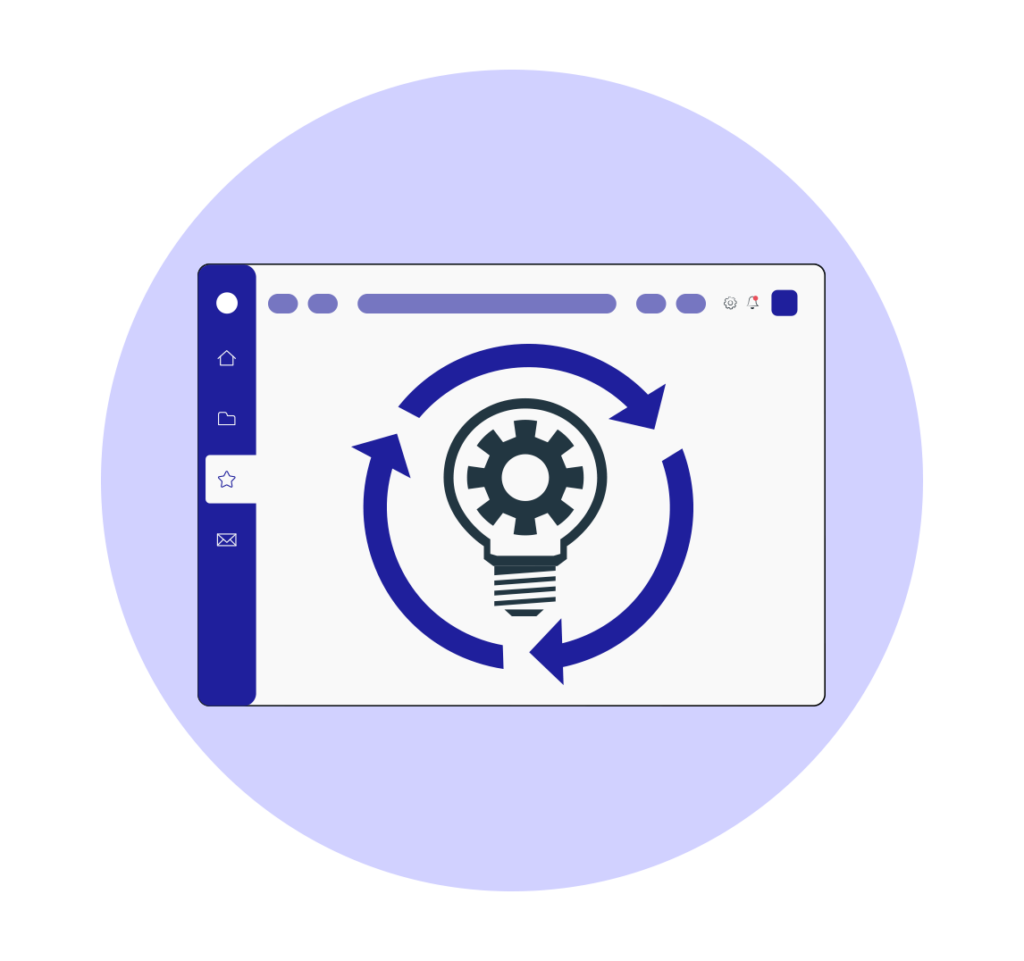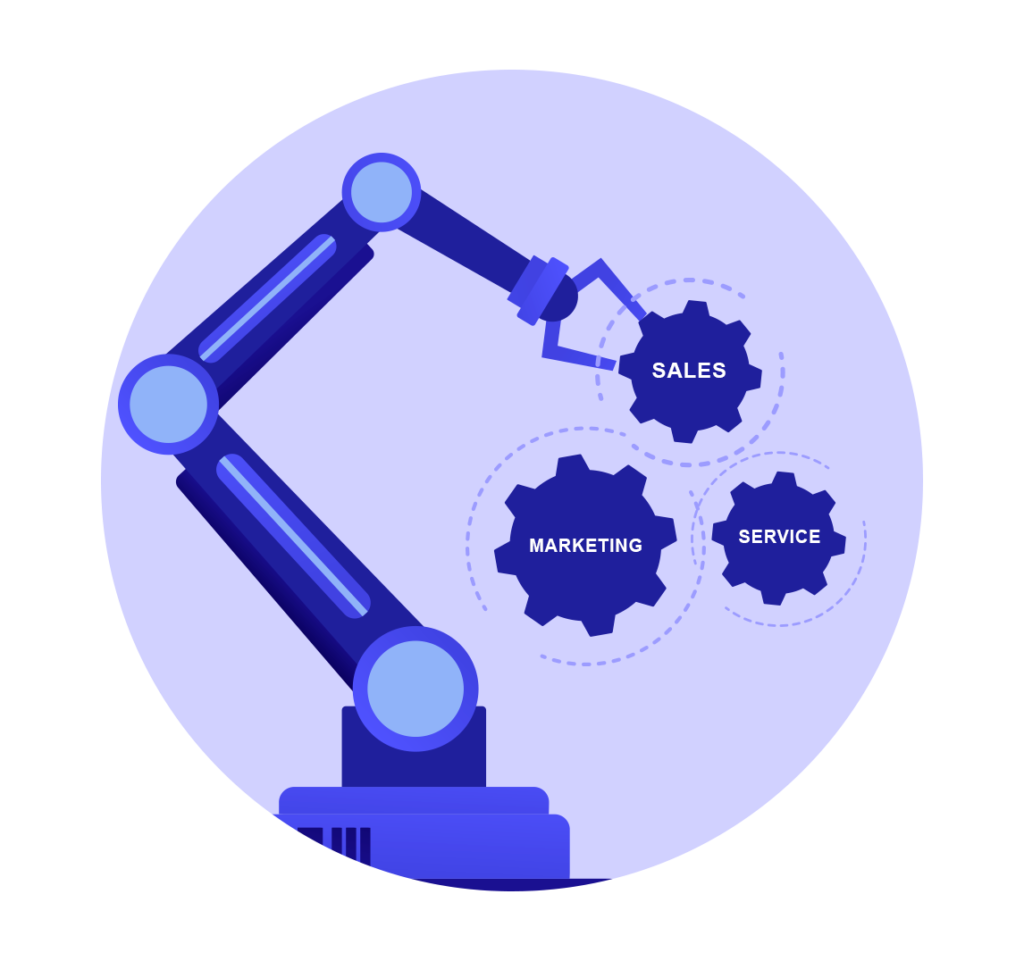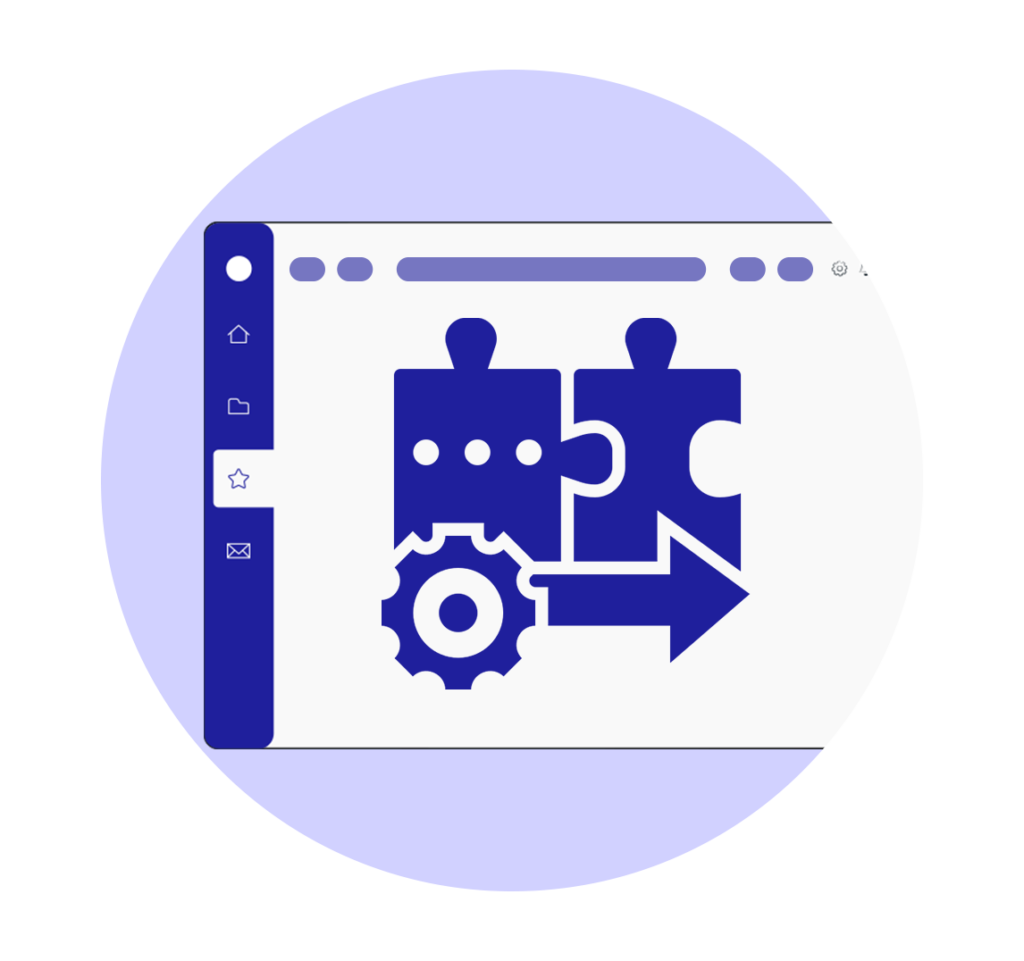Table of Contents
Introduction to CRM
What is CRM?

We live in a world run by mobiles and laptops. Shifting your business to a digital model is the need of the hour. Customers become keener and are always searching for tailored assistance for their problems. Organizations turn to CRM systems to help create repeatable, consistent customer engagement strategies.
Customer Relationship Management (abbreviated as CRM) software is usually defined as the system that aids manage customer relationships and customer data. CRM in software is a one-stop solution to your customer’s journey which includes sales management, delivers actionable insights, integrates with social media, and facilitates team communication. Cloud-based CRM systems offer complete mobility and access to a network of all information in one place. A CRM system also enhances the performance and coherence of teams in an organization. It offers a central location to store customer and prospect contact information and share it with colleagues.
Why Do We Need a CRM Software?
CRM products and strategies play a vital role in the success of an organization today. They fulfil the rising demands for marketing automation, sales automation, and customer care. Whether you need to recognize potential customers, automate business & sales processes, or analyze social media data, CRM systems act as catalysts in the total customer lifecycle.
CRM implemented with marketing also continues to grow at an astounding rate, and each year new statistics are reported based on CRM trends. CRM software is no longer optional – it has become intrinsic for businesses to stay competitive. CRM brings a high-quality customer experience, sustaining existing clients and gaining the trust of newcomers. A recent study by Salesforce showed that a CRM could increase sales by up to 29%, sales forecast accuracy by 42%, and productivity by 34%.
How Does a CRM Work?
Customer Relationship Management (CRM) collaborates with the consumer life-cycle and encompasses marketing & sales processes and customer support. CRM solutions comprise functions that allow user tracking tools and employee interactions through a wide range of channels like email, phone and social media.
CRM software offers a set of tools to manage the entire sale process, from lead generation forecasting to deal closure. It enables marketing and customer support teams to automate services by following pre-defined procedures for customer care excellence. Whatever is done with CRM is recorded, allowing analyzing the process and enhancing the actions for better customer service and sales. Some CRMs also consist of analytics tools, allowing marketers to track the efficiency of various marketing campaigns in terms of lead generation and conversion.
Benefits of CRM
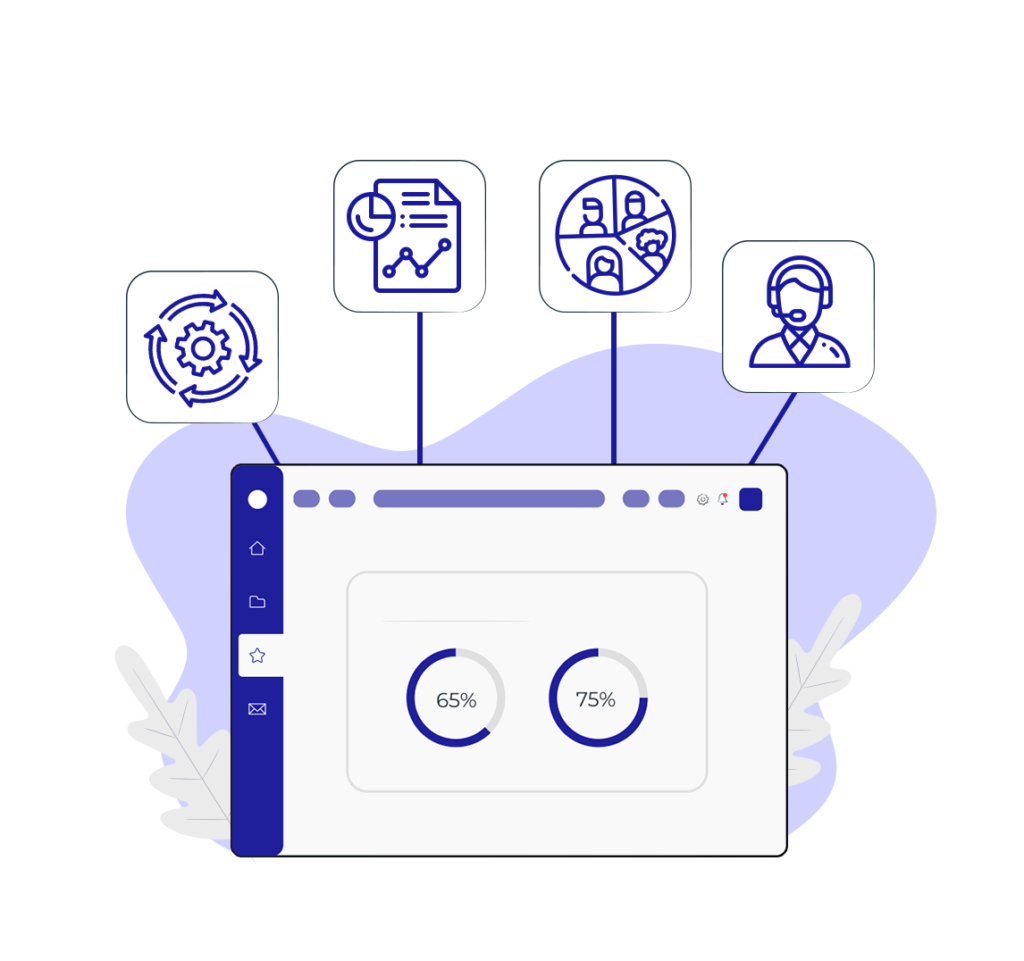
If an organization focuses on building long-term relationships with clients, an integrated solution that can seamlessly give a common platform to support every customer’s need is imperative. CRM software provides the support to attain all the goals by increasing profits, employee competence, and the loyalty of your clients. The main drawback of a CRM system, though, is that it takes to set it up while the implementation process, resulting in production downtime. However, a CRM system can benefit businesses by helping in centralizing, optimizing, measuring, and streamlining everyday business workflow.
Better Knowledge of Customers
CRM system gives sales, marketing, and customer service teams a competitive advantage by recording all the details of leads like a contact’s full name, email address, contact number, postal address, website, and social media accounts, and also such critical business information of the company such as an employee’s position in the company, their relations to other contacts in your database, the language they speak, and their birthdays. It is easy to tailor communication according to one’s needs with all this information. Moreover, with the help of CRM, one can keep a record of all activities, projects, sales, live chat messages, email exchanges, invoices, orders, contracts, or customer service requests that an employee has ever been involved in.
Automate Data Entry
With CRM, team members will never waste time logging emails, calls, meetings, and interactions. Instead, all this information will be automatically collected and stored within the system. Moreover, CRM allows members to update all deals according to the stage they’re in, after which the system will automatically update the rest.
Better Segmentation
CRM classifies data according to categories and criteria, making it easy to create focused lists. These segmented lists are used in sales and marketing, and these segmented lists help run specific customer marketing campaigns and analyze sales processes and lead pools. In addition, it is convenient to address, customize offers, and tactics, and even curate sales pitches if the customer segment is known. Overall, CRM helps in effectively understanding and attracting potential customers.
Offer Improved Customer Support
A CRM system helps you provide the high-quality service that customers today are looking for. For example, your customer support team can easily retrieve what products customers have ordered, track, review, and give suggestions, along with having a record of every interaction.
Proper Reporting
Most of the managers in a business spend hours gathering data and making reports on company and employee results in spreadsheets which require time and are not always accurate. CRM tool produces live reports with up-to-date information, thus saving time and paperwork while increasing the company’s overall productivity.
Automate Sales Performance Forecasting
With CRM, teams can pull monthly recurring and yearly reports anytime to identify trends and develop performance-related forecasts. Moreover, CRMs also check which activities and sources are the best lead generators for reps. This data gathered benefits sales and marketing leaders to create sales projections for upcoming months and adjust pipeline estimates as necessary.
Choosing a CRM
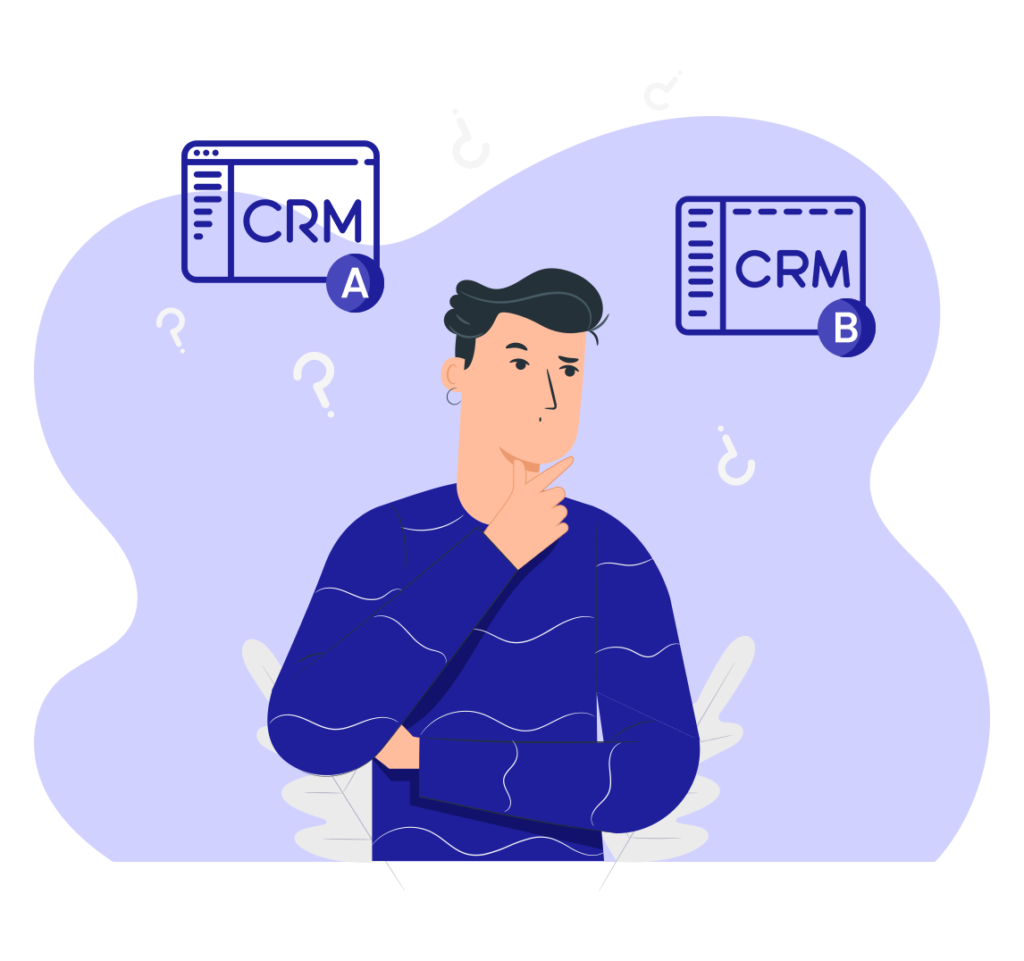
Using CRM is not tricky but choosing which CRM software is best for your business is the real deal. All CRMs share more or less the same basic functionality, but they can vary vividly in terms of features available, user experience, scalability, price, and intricacy. Some CRMs are built for niche industries and market segments, while others can be used in all kinds of businesses. CRM implementation is a costly affair and takes a great deal of time. It is difficult to find the right way to start hunting when zeroing out a Customer Relationship Management (CRM) system for your business. Likewise, it is difficult to find the right way to start tracking. The most crucial point is to evaluate your business’s needs.
Here’s a checklist for you to evaluate which CRM is a perfect match for your business.
Focus On Your Goals
All CRMs provide you with solutions like finding qualified leads, increasing conversion rate, automating everyday tasks, improving inter-team collaboration, etc. However, some CRMs work efficiently for some answers, and therefore, you must understand the core problem of your business and what you want to solve with the CRM.
Determine Your User Experience
Good user experience is essential to having a business tool your employees will use to the fullest. But some CRMs prioritize a few features and functionalities which are good for large organizations, while others are more suitable for small to medium-sized organizations. So you need to decide which CRM is best for your company depending on the user experience.
So, when you are inspecting a demo or testing out a CRM system, try to evaluate the user interface and its usability. Make sure it has all the required social and mobile competencies needed for your business.
Clock Your Budget
With the wide variety of CRMs on the market available, it is definite to find your business the perfect fit. This means there’s bound to be one that fits your budget. Even before you decide which CRM to buy based on user experience, determine how much you are willing to spend on a CRM system. CRMs are expensive and need a good investment, so they must make your business more effective and more profitable. Make sure you decide your budget accordingly.
Do Your Research
Many big and small players dominate the CRM software industry. However, not all CRMs offer all the services. For example, some CRMs are good for superior lead generation, and some highlight their customer service while others are all about social networking. Therefore, if your business has any particular needs, you must put forth those while surfing. Another way to find the perfect CRM software is to read reviews on third-party review sites. This feedback gives an overall idea of the strengths and weaknesses of CRM systems and highlights the ones that prove to be a good fit for their business needs.
Discover CRM Compatibility With Your Existing Software
Integrations are one of the most critical reasons CRM has become so popular. Unfortunately, many sales managers don’t read about integrations before buying a CRM, which becomes a pain for work. Integrations ensure that all your business tools are connected, resulting in efficient work and better data. It also saves your resource time by automating day-to-day work. CRM providers generally publish a list of tools they integrate on their websites. Make sure to check the list and tally with your needs before deciding on your CRM software.
Sign Up For a Demo or Free Trial
Most CRM providers offer a free trial or a freemium version of their CRM systems. Some features are excluded only for a full-time membership, but you will briefly know all the software elements. It is always recommended to take a test drive before buying CRM software.
CRM Implementation

Create a CRM Implementation Team
It is imperative to build a project team consisting of the top with board level and the teams on the ground. Make sure the unit is an amalgamation of all departments too. For example, the sales, marketing, finance, support, and services department will be the forerunner in using the CRM daily and should be included in all stages. They will help shape your strategy, define its goals, and ensure ongoing cooperation and acceptance.
• Sales team
• Sales managers
• Marketing team
• Marketing managers
• Project managers
• Customer service representatives
Forecast a CRM Implementation Budget
Apart from the software cost, there is also the CRM implementation cost. Often managers forget to account for this cost, which can later be a burden for the organization. So to avoid that, draw up a budget and do the following.
Account For Everything
Keep track of all the forecasted costs, like reduced productivity during the go-live period. Always keep your numbers above the baseline to avoid any unavoidable surprises. Include these costs in your
• Training
• Vendor operation
• Staff overtime
• Travel
• Phone costs
• Reduced productivity
• Data backup and storage
Review the Costs
Organizations should incur a proper review analysis of all the expenses. This makes things easier to quantify the overall cost of the new software. Also, at the end of the year, you will be able to analyze your ROI of the CRM.
Conduct a Risk Assessment
There are different risks involved when bringing new software into your business system. For example, one company may have a technical chance of not integrating already existing apps with the CRM system. In contrast, another company might suffer from extra costs on resource training. Analyzing the risk will help you to develop the budget realistically.
Determine What Data Needs to Be Migrated
When migrating to a new CRM platform, you should analyze which information you want to keep untouched, reorder, update, or delete. Most CRM systems are customizable, which gives them the freedom to organize your data and contact information according to your requirement.
Your current vital customer information will empower and shape your new CRM software. Therefore, the following valuable information should be migrated during the migration process:
• Important data of customers like contact information, customer preferences, customer interaction data, purchase history, etc.
• Data of the sales process such as purchase/order history, upsell rate, sales cycle, customer acquisition cost, etc.
• Data of the marketing process like campaign response, brand engagement, social media outreach, customer lifetime value, etc.• Service data of customers such as SLAs, case management data, customers’ feedback, etc.
Integrate Third-Party Apps
Integrating your CRM with third-party applications like Facebook, Microsoft Outlook, Mailchimp, and Slack will enhance your organization’s productivity. In addition, this stage in the CRM implementation process allows your team to gather data and information from other apps without leaving the CRM system.
Some of the popular integrations include:
• Email apps
• Lead generation tools
• Project management tools
• Messaging and communication platforms
• Social media management tools
• Live chat programs
• Help desk apps
• Marketing and email automation programs
• Support and ticketing apps
• Analytics tools
Evaluate the Success of Your CRM Implementation
After the implementation is complete, you need to analyze all the key metrics to measure the success and decide what success looks like. Below are some of the crucial metrics which are often used:
System Activity
Review the number of times users have completed an action on the system. This is beneficial as a high-level check to ensure that users log in and use the system.
Record Updates
CRM can record all the actions taken with the system. This recorded data is essential to see if users engage with the CRM.
Quality of Inputs
If inputs are there, then the next step is to audit the quality of the information. Always filter and work with the inputs which have the most significant possible variable in quality.
Business Metrics
It is advisable to analyze the broader business metrics. It is hard to pinpoint the new system’s success. Try to tie the performance metrics to that of CRMs to analyze the success of the CRM.
Automation Using CRM
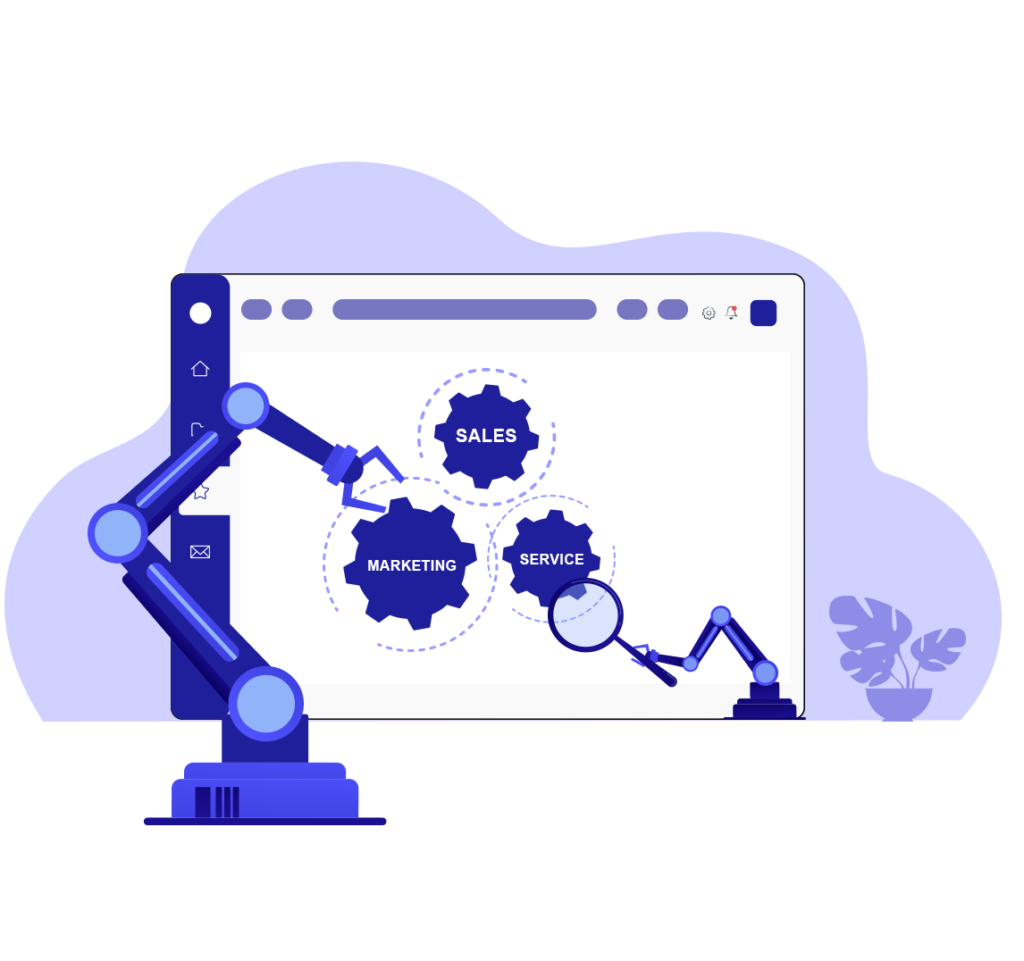
CRMs restructure marketing, sales, and customer service divisions with the opportunity to cater to the needs of your existing and potential customers. It aims to generate leads, convert them into contacts, record all required particulars, and deliver continuous service during the customer lifecycle. Using automation, different departments can collectively gather, nurture, and close deals for a company. Organizations can use it for different processes as follows:
Sales Automation
Sales automation helps an organization to automate the sales processes. The primary purpose of sales automation is to acquire new customer leads, distribute leads to sales representatives, and deal with the existing customers. It also manages the laborious task of creating records for each new contract, freeing up resources for sales, and making work more efficient and effective. An operational CRM has a content directory for storing and reusing commonly used documents that all can access.
Marketing Automation
The prime purpose of marketing automation is to automate campaigns, generate new leads, nurture current leads and keep existing customers satisfied. By automating campaigns, marketing automation saves a lot of time and increases the efficiency and productivity of the marketing team. In addition, it enables businesses to choose from a wide range of effective channels like emails, calls, face-to-face meetings, and social media ads to connect to potential customers.
Service Automation
One of the main ways to retain customers is by providing them with the best quality service and building a solid relationship. This is where service automation comes into play. It helps automate various customer services options like setting up online autopay, chatbots, help centers, or scheduling appointments.
CRM Integrations
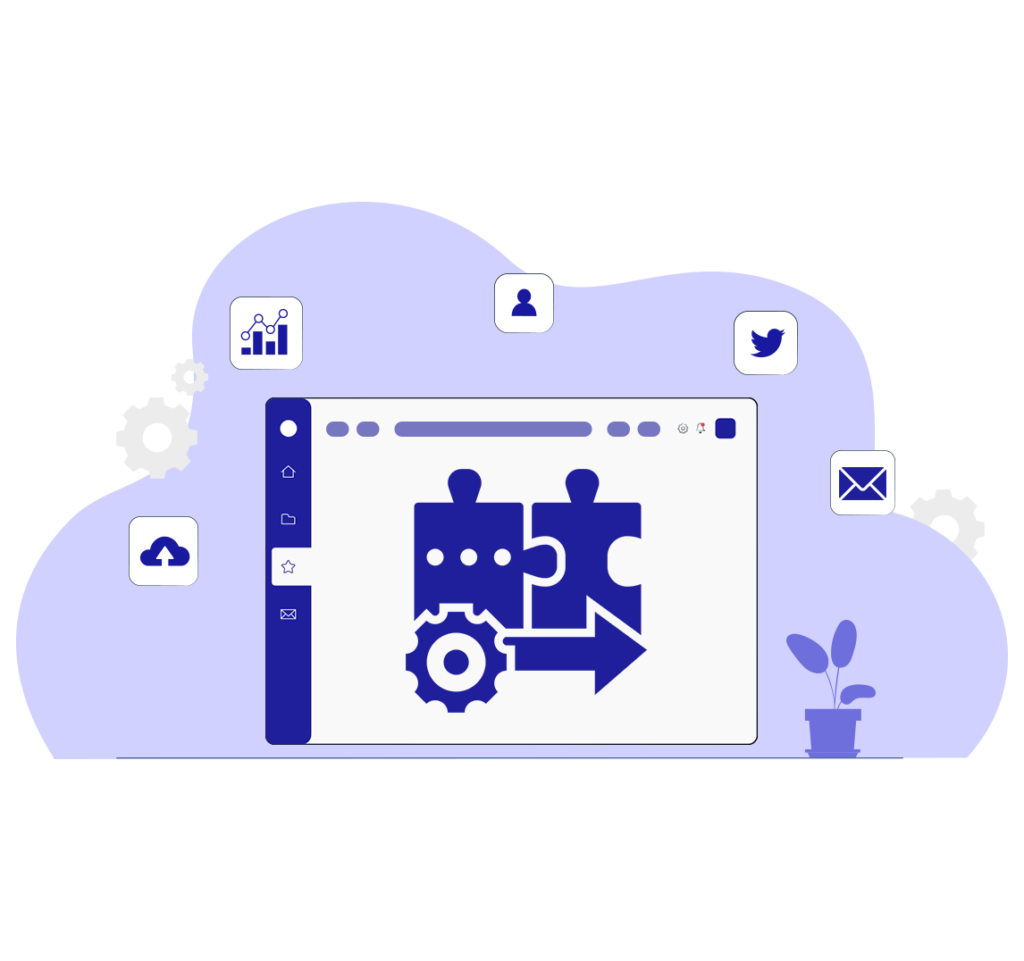
CRM systems are valuable assets for businesses across various industries. As the definition says, “a CRM integration is the seamless connectivity between your CRM software and third-party applications. These integrations result in automated actions that expand the functionality of your software, eradicating the need to juggle between systems.” In addition, CRM integration enables organizations to comprehend their customer base and superior products and services.
Importance of Integration
• CRM process integration makes business run quickly and efficiently.
• CRM process integration keeps CRM data up to date, making your business stay planned & systemized.
• It gives customer service teams the leverage to manage all interactions efficiently under one umbrella.
• Integrated CRMs deliver reports showing the number of leads, deals, and opportunities each salesperson has received, helping managers track growth and efficiently allocate resources.
• It helps automate repetitive tasks, reduce operational and overhead costs, keep data secure and conversant, and improve revenue and goals.
Key CRM integrations
Sales teams regularly depend on email as their primary form of communication for cold pitches, allocating data with your internal team, or replying to prospect questions. By integrating your mailbox and CRM, you will record all emails and access various tools and contact information without leaving your inbox.
Calendar
The sales team frequently needs to make calls, send invites, schedule meetings, and arrange interactions with potential customers. If your Google or Outlook calendar and CRM are integrated, you can easily record a session, create a meeting schedule and send invites to meeting guests.
Social Media
Social media has become an essential sales tool for nearly every business. By integrating your business’s social media accounts with CRM, you gain valuable insight from the social audience data, which helps you understand what content works and increase share and engagement. Social media integrations also help in automating social posting. Connect your Facebook, Twitter, and LinkedIn to your CRM and schedule your posts according to your comfort.
Customer Success
Integrating your customer service tools into your CRM can provide valuable information for future sales. With access to customer help record data and sync activity to contact info in your CRM to stay updated with the service needs of your potential customers.
Website integrations
Website integrations with your CRM help to directly gather information about site visits, user contact information, and the website’s most viewed pages and sections. This integration also helps send tailored emails, newsletters, and other information to these visitors, depending on their individual qualities and preferences.
Measuring the Success of CRM

Once the CRM system is live, it is essential to measure its success. You need to assign key performance indicators (KPIs) to each of your goals to analyze whether it has been achieved or not.
Some of the crucial metrics to check out are:
Sales Metrics
Close Rate
The close rate is the number of deals closed compared to the number of leads in the pipeline. It suggests how efficiently the sales team can perform.
Upsell Rate
Upsell rate is the percentage of customers that spend more by buying an expensive version of a product and spend more than they originally planned to buy.
Length of Each Sales Pipeline Stage
It determines the average time a lead stays in each step of your pipeline. Tracking these stages helps you find any obstruction in your sales process.
Length of the Sales Cycle
This measures how long the average deal takes to close. The period is used to assess the sales cycle related to revenue earned.
Marketing Metrics
Customer Lifetime Value (CLTV)
CLTV is the total worth to a customer’s business over the whole period of their relationship. This helps increase the average customer lifespan by improving retention and satisfaction and targeting more high-value leads through marketing.
Customer Acquisition Cost (CAC)
It measures how much an organization is shelling out to acquire new customers. It is an important business metric that analyses the total cost of sales and marketing efforts and property or equipment needed to attract customers to buy a product or service.
Email List Growth Rate
Email list growth rate helps track the rate at which your email list grows. This helps to analyse and find new ways to grow your list continually, engage subscribers, and find new loyal subscribers.
Customer Service Metrics
Net Promoter Score
Net Promoter Score measures customer loyalty and satisfaction measurement taken from asking customers how likely they are to recommend your product or service to others on a scale of 0-10.
Churn Rate
This metric measures the frequency of customers leaving. The churn rate can also be calculated by measuring the number of subscribers who cancel or don’t renew a subscription. Therefore, a higher churn rate means more customers are leaving.
Time to Resolution
Time to resolution is defined as the average amount of time it takes a customer service organization to resolve a customer service issue once it’s been registered. More time to resolution means less satisfactory customer service.
This guide has hopefully helped you recognize the importance of adding a CRM solution to your business. It is never too late to implement CRM in your organization, and if you haven’t already, Altois can help you.
Frequently Asked Questions
What are the 3 types of CRM?
While almost all CRMs may take advantage of these advantages, customer relationship management encompasses a wide range of CS, marketing, and sales capabilities. There are three primary kinds of CRM systems and processes, each with a different focus and set of features.
- Collaborative CRMs: They guarantee that all teams, regardless of the division or channel they work in, have access to the same current customer data.
- Operational CRMs: These aid in streamlining a business’s customer relationship management procedures. They offer capabilities to more effectively visualise and manage the entire client experience, even when it has a lot of touchpoints.
- Analytical CRMs: Their main goal is to assist you in analysing your customer data to understand them better. Your consumer information is too valuable With the use of analytical CRM software, you may analyse your data to identify patterns in your customers’ behaviour.
How much does a CRM software cost?
CRMs typically have a per-user, per-month cost. To calculate your total monthly CRM investment, you must multiply the base cost of your CRM by the number of team members that will use it.
The majority of CRM platforms provide both a basic package, which just offers the fundamental customer relationship management features, and one or more full-feature packages, which offer more sophisticated features like sales automation and tailored reporting.
Pipedrive offers 4 different plans to help you find the perfect plan your business. To know more, visit https://pipedrive.altois.com/pipedrive-pricing-india.php
What are the 5 steps of CRM?
Marketing, customer service, and sales operations are all part of the CRM cycle. In theory, it begins with outreach and customer acquisition and results in a devoted customer base. The CRM cycle has five crucial phases:
- Contacting a prospective client
- Acquiring the client
- Conversion
- Customer retention
- Customer loyalty
How can a CRM be used for marketing purposes?
Marketing needs to get the correct message in front of the right audience at the right moment in order to be effective. To do this, you must first develop marketing strategies that speak directly to the requirements of both current and potential clients. CRM tools and software can assist marketing teams in gathering and analysing audience data to create more successful marketing campaigns.
Why choose Altois for your CRM needs?
We are elite partners of Pipedrive, having 5 years of experience in Pipedrive CRM consulting for businesses spanning various industries. Pipedrive is the #1 user-rated CRM trusted by 100,000+ companies in 179 countries.